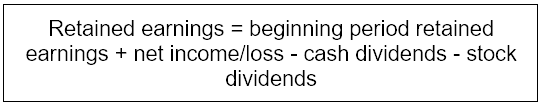The first step in calculating retained earnings is to subtract a business’s liabilities from its assets to determine stockholder equity. Next, on the balance sheet find the common stock line item and subtract this figure from the shareholder equity (this assumes that the common stock and retained earnings are the only two items in your stockholder equity).
Retained earnings appear on the asset side of a business’s balance sheet. It denotes capital that the company has generated in income and elected to keep rather than pay out in dividends.
Retained earnings are usually reported specifically on the balance sheet, but if they are not you can calculate retained earnings using other figures you will find there.
Here are the steps to follow to calculate retained earnings:
- Deduct the business’s liabilities from its assets to determine stockholder equity
- Find the common stock line item. Subtract the common stock line item from stockholder equity.
Businesses with more involved balance sheets may also feature more line items and numbers.
Preparing a Retained Earnings Statement
In any given accounting cycle, the Statement of Retained Earnings is the second statement that should be prepared. It shows the amount of income remaining after a business’s dividends have been paid. Often it is reinvested into the business or paid to stockholders.
Here is how you prepare a Statement of Retained Earnings:
STEP 1 – PREPARE THE HEADING
There are three lines in the header to a Statement of Retained Earnings. These are the business name, the statement title “Statement of Retained Earnings”, and the reporting period, written as “For the Year Ended 20XX”.
STEP 2 – STATE THE PREVIOUS YEAR’S BALANCE
Taken from the previous year’s balance sheet, the balance of retained earnings from the prior year should be the first item listed on your Retained Earnings Statement. This will be shown as, for example, “Retained Earnings, December 31, 2019, $26,000”.
STEP 3 – INCLUDE NET INCOME
This figure can be found on your income statement, which should have been created first. For a business with a net income of $17,000, their Statement of Retained Earnings will now appear as:
- Retained Earnings, December 31, 2019, $26,000
- Plus: Net Income 2020 +17,000
- Total $43,000
If the business is operating at a loss, then the net loss will be subtracted from the previous year’s retained earnings.
STEP 4 – DEDUCT INVESTOR DIVIDENDS
If applicable to your business, subtract any dividends you pay out of your net income. If you don’t pay dividends, then you mark this as a subtraction of $0.
If a business’s dividend policy is to pay 50% of your net income to investors then, combined with the figures above, their Statement of Retained Earnings would now read:
- Retained Earnings, December 31, 2019, $26,000
- Plus: Net Income 2020 +17,000
- Total $43,000
- Minus: Dividends (8,500)
Whether they are paid or not, dividends are a debit in the retained earnings account.
STEP 5 – CALCULATE THE FINAL TOTAL
Subtract any applicable dividends you have paid and then calculate the total balance for the Statement of Retained Earnings, as follows:
● Retained Earnings, December 31, 2019, $26,000
● Plus: Net Income 2020 +17,000
● Total $43,000
● Minus: Dividends (8,500)
● Retained Earnings, December 31, 2020 $35,000
Your Statement of Retained Earnings is now complete.
What Constitutes Retained Earnings?
Any of a business’s profits that are not paid out as dividends to shareholders but held back for reinvestment are retained earnings. This money may be used as working capital and for purchasing fixed assets, as well as paying off debt.
Calculating Retained Earnings on the Balance Sheet
On a balance sheet for a given reporting period, retained earnings appear under the shareholder equity section. Calculating retained earnings is done by adding the beginning retained earnings balance to the net income (or loss), and then subtracting dividend payments.
The formula for this operation is as follows:
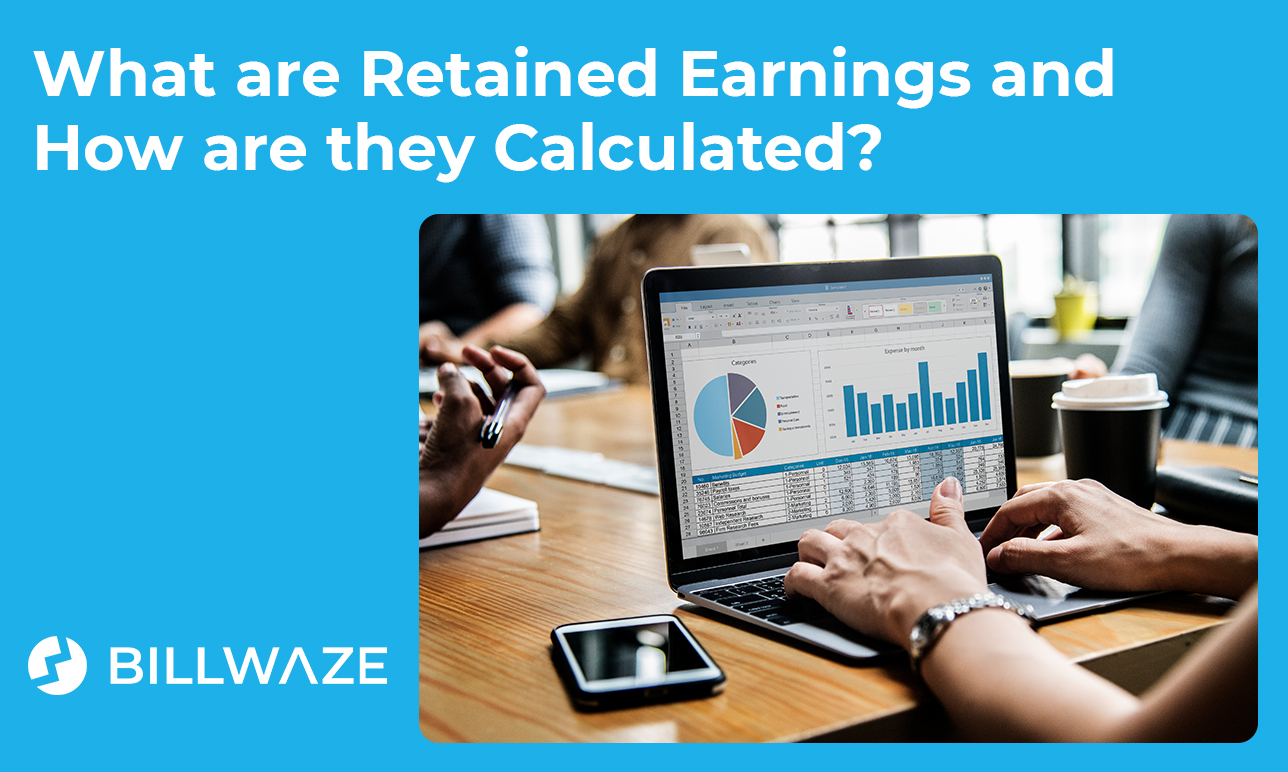
 Billwaze
Billwaze