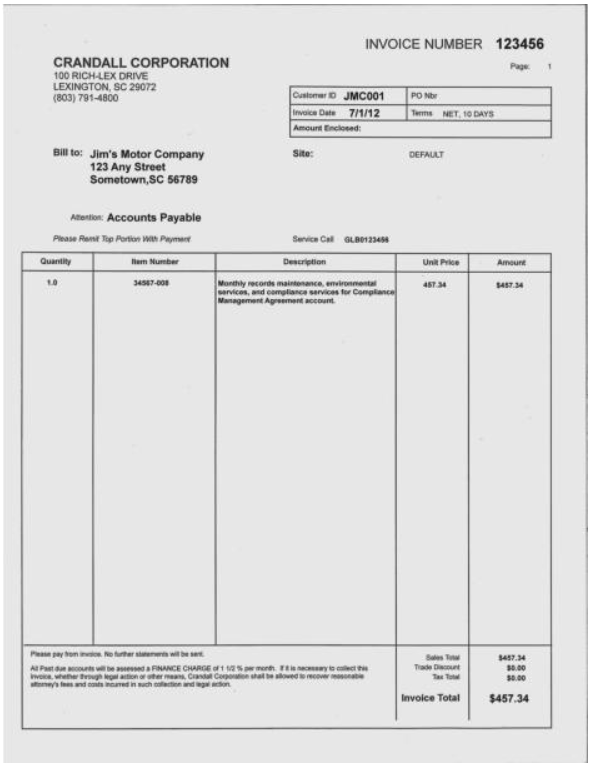Put simply, an invoice is a way of listing products and services which a business has supplied to a customer. It itemizes those products and services, and their costs, and creates an obligation for the customer to make payment.
Creating invoices is a vital practice for small businesses, as they are the means by which they are paid for the products and services they provide.
Invoice templates are a simple way for small businesses to start creating invoices. Using templates eliminates the need to enter duplicate information multiple times, saving you time and effort. Many small business owners opt to use an all-in-one invoicing software platform, such as BILLWAZE, taking all the stress, fuss, time and cost out of creating and managing invoices, payments, follow ups and the like.
Invoices are invaluable for both the business issuing the invoice and the client. They help to speed up the payment process by giving clear payment terms, and for the client they serve as a tidy record of payments made – great for record keeping!
Definition of an Invoice
Effectively “invoice” is another word for “bill”. An invoice provides a list of goods and services along with itemized prices and a total cost. They are the basis of a small business’s accounting system, showing you how much a client owes you, for what, and when payment is due.
Why do We Use Invoices?
Invoices serve a number of vital purposes. Among other things, they can be used by a business to:
- Keep track of sales
- Forecast future sales (referencing past performance)
- Track revenue for tax purposes
- Request payment from clients
- Track inventory
Invoice IDs
Every invoice created must carry a unique identifier to assist in tracking it through the accounting process. This invoice ID (or invoice number) can be created in a number of different ways, and can include both letters and/or numbers, as you wish. However you create your invoice IDs, you need to ensure that your method is consistent to keep your accounts in order.
How to Create an Invoice ID
Here are a few common ways to create unique but systematized invoice IDs for your small business:
SEQUENTIAL INVOICES
The simplest method of assigning unique IDs is to number them sequentially as they are created. Your first invoice is Invoice 1, your second is Invoice 2, and so on.
This method ensures every invoice number is unique and avoids the risk of duplication.
CHRONOLOGICAL INVOICES
Chronological invoice numbers begin with the date the invoice is created, followed by a secondary unique identifier to avoid duplications when more than one invoice is created on a given day.
The format in which the date is written does not matter.
For example, the 3rd invoice created on January 20th 2020 might carry the invoice number 01/20/2020/3 (month 1, day 20, year 2020, invoice 3.
USING A CUSTOMER REFERENCE
You might choose to have your invoices “sorted” by client. This method is very similar to the chronological method, but this time the invoice ID begins with a unique reference assigned to each customer. This might be a customer number, or an abbreviation of their business name.
For example, the second invoice created for Bob’s Hardware Store might be allocated BHS/02.
BY PROJECT REFERENCE
This method is often used in the construction industry, where billing clients by project is common practice. In a similar manner to the previous example methods, the first part of the invoice ID will be a project reference, followed by a second identifier to make the ID unique.
How do You Format an Invoice?
There are many ways to format an invoice. What is most important is that your invoices are clear and professional, easy to read and understand, and give all the information necessary for your clients to make payment in a timely manner.
Your invoices should always feature:
Your business name and contact details
- Your customer’s details
- Your invoice ID
- Clear payment terms
- All products and services for which payment is required, individually priced
- Applicable taxes and discounts
- The total amount due
Here is an example of what a well-formatted invoice might look like:
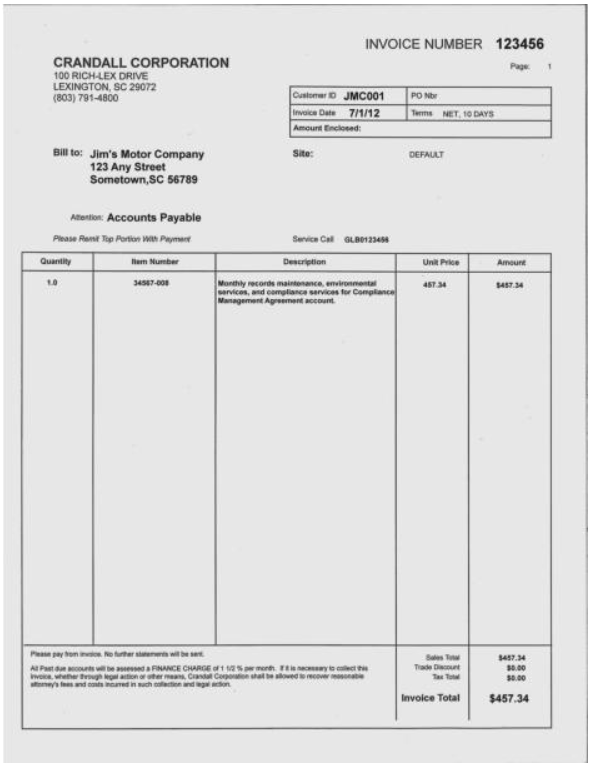
Source: http://apcc2017.com/invoice-template-usa/
How to Invoice Clients and clients
To ensure accuracy, invoices should be created as soon as a product or service has been provided. This also maximizes your chances of being paid quickly. Be sure to include all the information listed above, including your business name, a unique invoice ID, and of course the amount due and payment terms.
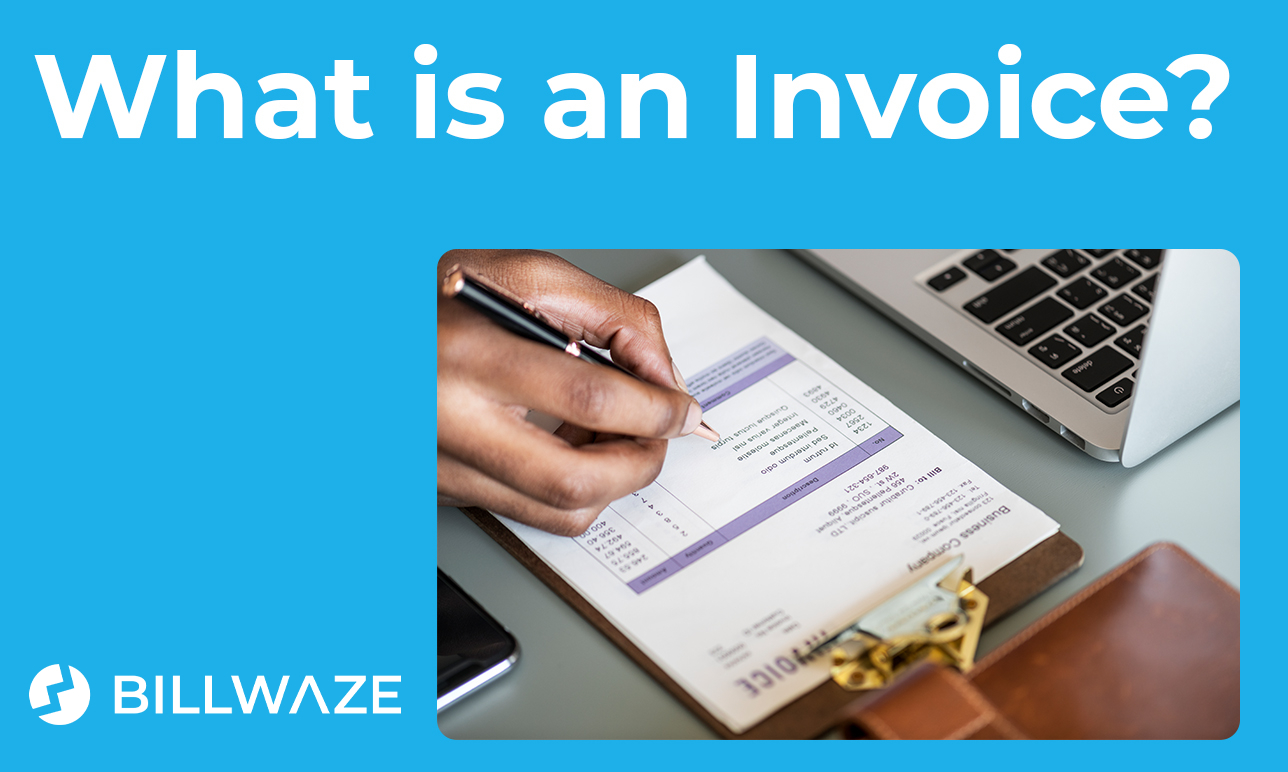
 Billwaze
Billwaze